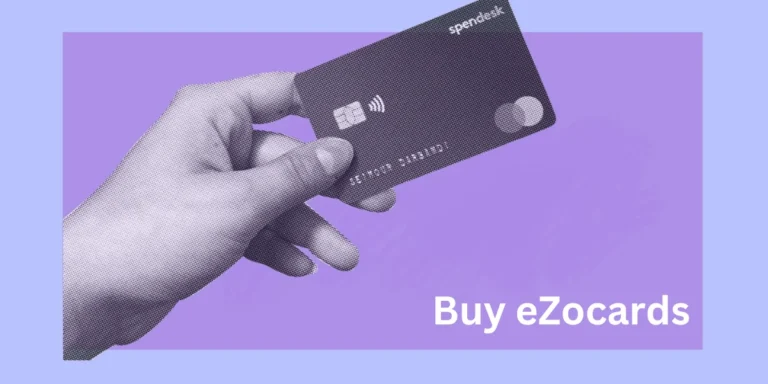Flixpress: Your Ultimate Guide to Video Creation and Editing

Are you looking for a tool that can help you quickly create professional-quality videos? Whether you’re a content creator, small business owner, or social media enthusiast, Flixpress offers a user-friendly solution to meet your needs. In this article, we’ll dive into what Flixpress is, how it works, and why it’s an excellent choice for video creation. We’ll also share our personal experience using the platform, so you get a well-rounded view of its features and benefits.
What Is Flixpress?
Flixpress is an online video editing platform that allows you to create custom videos with ease. It’s designed for individuals and businesses who need to produce high-quality videos quickly, without the need for advanced editing skills. The platform offers a wide range of templates, including intro videos, logo animations, promotional videos, and more.
The key advantage of using Flixpress is its simplicity. Even if you’ve never edited a video before, the intuitive interface makes it easy to get started. We found that the platform offers a seamless experience from start to finish, making video production much less daunting.
How Does Flixpress Work?
Flixpress works by providing users with customizable templates that they can personalize. Here’s a step-by-step overview of how the process works:
- Choose a Template: Browse through a wide selection of templates that suit your needs. Whether you’re making a promotional video, social media post, or a product demo, there’s a template for almost any situation.
- Customize Your Video: Once you’ve selected a template, you can personalize it by adding your own text, images, and branding. The editing tools are simple and intuitive, allowing you to adjust colors, fonts, and more.
- Preview Your Video: After customization, you can preview your video before finalizing it. This ensures everything looks perfect before you move forward.
- Download or Share: Once you’re happy with your video, you can download it in high quality or share it directly to your social media platforms.
From our personal experience, we loved how fast and efficient the process was. There was no steep learning curve, and the platform’s interface was user-friendly. We could quickly create and download videos without getting overwhelmed by complicated features.
Key Features of Flixpress
Flixpress offers a range of features that set it apart from other video editing platforms. Let’s take a look at some of the standout elements:
1. Wide Variety of Templates
One of the main reasons people turn to Flixpress is its vast collection of templates. You can find templates for almost any type of video you need. From professional business intros to fun YouTube videos, there’s something for everyone.
2. User-Friendly Interface
Unlike other video editing tools that can be overwhelming for beginners, Flixpress offers a simple and intuitive interface. You can easily drag and drop elements into place, adjust text, and modify images without hassle.
3. High-Quality Output
The videos created on Flixpress come in high-definition, ensuring your content looks professional and polished. Whether you’re creating content for social media or a business presentation, the quality of the final product won’t disappoint.
4. Flexible Pricing Plans
Flixpress offers various pricing options, depending on your needs. Whether you’re an individual creator or a business, you can find a plan that works for you. We found that the pricing is quite reasonable considering the level of customization and quality offered.
5. Custom Branding
For businesses and marketers, Flixpress allows you to add custom branding, such as your logo and colors. This feature is perfect for creating consistent, branded content across multiple videos.
Personal Experience with Flixpress
As we mentioned earlier, Flixpress stands out because of how easy it is to use. We tested the platform to create a short promotional video, and the process was smooth from start to finish. The templates were versatile and allowed us to add our logo, custom text, and adjust the color scheme to match our branding.
What impressed us the most was the time-saving aspect. We didn’t have to spend hours learning complex software or dealing with complicated editing tools. Flixpress enabled us to create a high-quality video in under an hour, which is a huge plus when you’re on a tight deadline.
Pros and Cons of Flixpress
Pros
- Ease of use: No prior video editing experience is required.
- Time-efficient: Create videos quickly with customizable templates.
- Affordable pricing: Competitive pricing for both personal and business users.
- High-quality videos: Final products look professional and polished.
- Variety of templates: Wide selection of templates to suit different needs.
Cons
- Limited customization options: While the templates are great, there are some restrictions in terms of fully customizing videos.
- Watermarked free version: The free version of Flixpress adds a watermark to your videos, which can only be removed with a paid plan.
FAQs
1. Is Flixpress free to use?
Yes, Flixpress offers a free version, but it comes with limitations, such as watermarks on the videos. To remove the watermark and access premium features, you’ll need to upgrade to a paid plan.
2. What types of videos can I create on Flixpress?
You can create a variety of videos, including intros, promotional videos, social media content, and logo animations. The platform offers templates for nearly every type of video.
3. How do I customize my video on Flixpress?
Flixpress allows you to customize your video by adding text, changing colors, uploading images, and modifying fonts. The process is simple and doesn’t require advanced editing skills.
4. Can I use my own music in Flixpress videos?
Yes, you can upload your own music tracks to be used in your videos, giving you full control over the sound.
5. Can I share my Flixpress videos directly to social media?
Yes, Flixpress allows you to download your videos in high quality or share them directly to your social media platforms.
Conclusion
In conclusion, Flixpress is an excellent tool for anyone looking to create high-quality videos quickly and easily. Whether you’re a beginner or a seasoned creator, Flixpress offers a range of templates and features that can help you produce professional-looking videos in no time. From our personal experience, we highly recommend giving Flixpress a try. It’s a simple, affordable, and effective solution for all your video creation needs.
If you’re ready to get started, head over to the Flixpress website and explore the templates available. Happy video creating!